自动化设置Unity3d GameView窗口分辨率的一个想法
[TOC]
新人容易忘记要先设计GameView分辨率大小再开发界面。
从技术层面,我想一个解决办法是,分辨率默在配置表中定义,当首次打开Unity工程时,GameView默认使用这个分辨率。
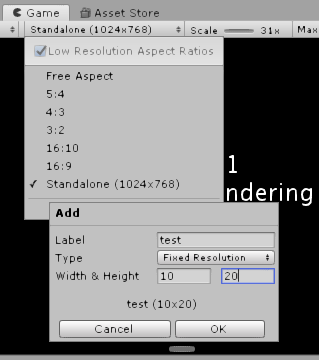
翻了UnityEditor源码,发现其并不开放设置GameView窗口的接口。于是写了以下代码,尝试通过修改其配置文件GameView.asset,window下文件大概在C:/Users/YOUR_USER_NAME/AppData/Roaming/Unity/Editor-5.x/Preferences。同时Unity也不开放其内部YAML的序列化接口,于使用了AssetStore的第三库YamlDotNet。但YamlDotNet的输出内容,Unity原生的YAML格式,有一下差别,见图。
void Test()
{
string inFile = UnityEditorInternal.InternalEditorUtility.unityPreferencesFolder + "/GameViewSizes.asset";
StreamReader input = File.OpenText(inFile);
YamlStream yaml = new YamlStream();
yaml.Load(input);
input.Dispose();
// 添加一项分辨率配置
YamlMappingNode mapping = (YamlMappingNode)(yaml.Documents[0].RootNode);
YamlMappingNode standaloneNode = (YamlMappingNode)(mapping["MonoBehaviour"]["m_Standalone"]);
YamlSequenceNode m_Custom = (YamlSequenceNode)(standaloneNode["m_Custom"]);
YamlMappingNode node = new YamlMappingNode();
node.Add("m_BaseText", "test");
node.Add("m_SizeType", "1");
node.Add("m_Width", "10");
node.Add("m_Height", "20");
m_Custom.Add(node);
string outFile = UnityEditorInternal.InternalEditorUtility.unityPreferencesFolder + "/GameViewSizesTemp.asset";
StreamWriter output = File.CreateText(outFile);
yaml.Save(output);
output.Dispose();
}
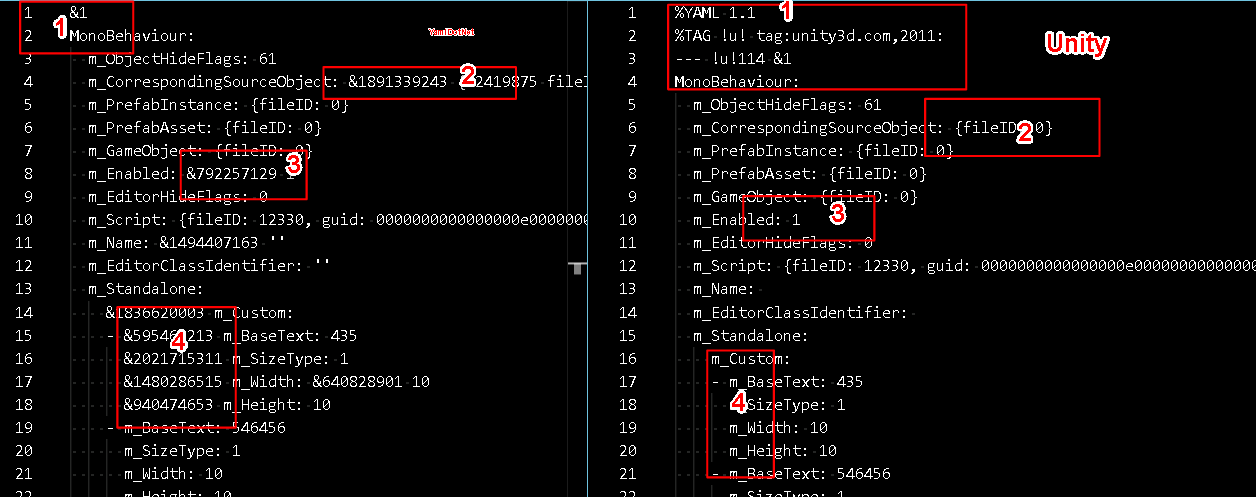
待解决
原文:
https://lizijie.github.io/2020/04/20/%E5%A5%97%E6%96%B9%E6%A1%88%E6%98%AF%E8%A7%A3%E5%86%B3%E9%97%AE%E9%A2%98%E7%9A%84%E9%94%99%E8%AF%AF%E6%80%9D%E8%B7%AF.html
作者github:
https://github.com/lizijie
PREVIOUS生成赛事对阵图-排序
NEXT套方案是解决问题的错误思路